Discover the Basics of HTML CSS & PHP Code to Build Profitable SEO Websites, Install Scripts, Add Graphics, Videos, Downloadable Product Links and More... Exactly the Way You Want... Even if You're a 'Techno-Phobe'...
Tuesday 24th of February
From Marian Krajcovic and Aaron Danker
Your Online Marketing Teachers
This essential video course is designed to show you how you can quickly and easily learn the basics of HTML so you can survive the online world.
If you want to set up any type of webpage or landing page, you absolutely must know HTML. The reality is that even if you are using visual HTML editors, you will still run into basic coding issues that often prevent you from moving forward.
Does that sound familiar to you?
You've been running away from trying to learn basic HTML code because it just looks too complicated, but the reality is that these problems will appear over and over again. Soon you will find yourself running in circles – frustrated!
Learning just the basics of HTML code will allow you to create hyperlinks that link to other websites, add pictures, format your fonts and text, and make your content far more search engine friendly.
Even when you encounter site builders or content management systems like WordPress, you will still need to know basic HTML code.
The truth is that compared to a lot of other languages, HTML is the easiest to learn.
So now is your chance - if you’ve always wanted to build webpages, but were intimidated by the code, this course will help you learn the basics so that you can survive and even thrive in the online world.
Introducing HTML 4 Newbies!

 |
Video 1 - Introduction to HTMLIn this particular video we are going to give you a quick overview of the video course itself. This way you know exactly what to expect. You'll also learn the basics of how HTML is structured, and by the end of this video you should fully understand why HTML is a lot easier to code, giving you the confidence you need to move forward. |
 |
Video 2 - Hacking Without Knowing CodeIn this particular video we will be covering the best WYSIWYG Editor. The reason being is that before I teach you some basic HTML code, I want you to be able to know how to use these user-friendly editors. This will build your confidence, which you can take forward into learning basic code. I'm also going to show you a super easy trick to hack your way around without needing to know HTML. |
 |
Video 3 - Open and Close TagsIn this particular video you will learn the basic open and close tags. By understanding this concept and how HTML is structured, it will make more sense as you begin to dive in head-first.
|
 |
Video 4 - HeadingsThe first HTML code that we are going to start with is going to be heading, simply because you will be utilizing this within just about every single webpage that you edit or create. We'll talk about different sizes of headings and how to differentiate between them.
|
 |
Video 5 - Break TagsOnce you have gotten your feet wet with headings, it's time to move on to break tags. Break tags allow you to break up your lines. This comes in particularly handy when trying to add line space between images or even text. In fact, when I look back on editing basic HTML, I realize that this is one of the most widely used tags you can learn. |
 |
Video 6 - Basic FormattingLet's move on to basic text formatting, which consists of italicizing, bolding, underlining, aligning, and simply making your text look good.
|
 |
Video 7 - ListsThere are two main types of lists - ordered lists and unordered lists, a.k.a. bulleted lists. So, in this particular video I'm going to walk you through step-by-step as we begin to create these from scratch. By the end of this particular video you should be confident enough to create your list.
|
 |
Video 8 - Image TagsAnother widely used tag is the image tag. You can call an image at any location with that, be it on someone else's website or even your own. Checking an image is another very important HTML code because you are likely to run into it very frequently. You can also make your images search engine friendly by utilizing what we call alt tags. More on that in this particular video. |
 |
Video 9 - HyperlinksOne of the most common tags that you will run into is the hyperlink. This is a link that you create that will link to an internal link within your site or to an external link on a different website. This allows you to send a visitor to a different website. Once you conquer the hyperlink then you should feel more confident simply because you can use these tags within WordPress or any other content management platform, and anything that reads HTML. |
By the end of the video course you should feel confident enough that you can go out into the world and edit existing websites without having to hire an expensive coder.
Watch a Preview Below
Wait! That's Now All! Act Now & Receive The Following Bonuses Aboslutely FREE!
![]()
Fast Action Bonus #1
CSS 4 Newbies!
Discover How To Create Good-Looking Professional Websites, Modify CSS Code, Speed-Up Loading Times, Plus So Much More!
One of the major benefits of CSS (cascading style sheets) is the ability to manipulate the look and feel of a website without having to add extra heavy, slow-loading graphics. With CSS you can highlight text in a way that makes it stand out like a Photoshop title. You can add drop-shadows to boxes for a modern effect. You can use fonts that are not standard to everyone's PC.
One of the major benefits of CSS is that you get to place all your styling coding into a separate file from your HTML code. This not only simplifies and cleans up your site structure but allows it to load quicker and makes life easier for you when you want to make quick edits - especially to your WordPress blog.
You may not already know it but your blog may already be using several style sheets which controls the layout and structure of your site. So being able to modify it the way you want will not only give you more control but save you money from hiring someone to do the work for you. Today you get absorb all the basics of CSS in just over an hour to make you a better marketer.
A value of $47 - yours FREE!
Fast Action Bonus #2
PHP 4 Newbies
Discover How To Display Your Customer's Name On A Page, Create Login Forms & Create Highly Responsive Pages Plus So Much More!
Did you know that PHP plays a major role in the Internet's core foundation, with hundreds of new sites adopting PHP each day... like WordPress blogs!
It's pretty clear to see that PHP skills will not become obsolete anytime soon. Should you ever want to pursue Web development further for more cost savings, a hobby, or a future career, PHP is a safe and sure bet.
When you learn PHP, you gain skills that will carry you for a long time to come. Even if you never write a single line of code afterwards, you'll at least have a better technical understanding of the mechanics behind the website that powers your business. What's more, you'll be able to speak intelligently with those you hire to do it for you.
A value of $47 - yours FREE!
*ACT NOW! Don't Delay!*
Take Your HTML, CSS & PHP Skills To The Next Level!

These video lessons pack a serious punch. There's so much more than this; in fact, you'll be able to create a website all on your own. You'll wonder why you ever hired someone to do it for you in the first place.
So, go ahead and grab these powerful videos now. HTML couldn't be easier, with each lesson being a small fraction of the cost of paying a developer to make changes to your website for you. In fact, these lessons pay for itself after just the first few edits you make! What could be better?
Click the order button below to secure your order...
![]()
Yes! Give Me Instant Access To HTML 4 Newbies!
 |
YES Marian! Give me instant access to HTML 4 Newbies! I want to design and control my websites the way I want without having to struggle with code! |
 |
YES Marian! I understand that I will get instant access to all the content immediately after payment. This is going to be such a smart investment for me and will take my business to the next level! |
 |
YES Marian! I understand that everything has been set up in my favor. I know I've got absolutely nothing to lose yet so much to gain just by making a small committment today! Let me place my order now! |
Order Now For Only $37
Your Price Only
$10
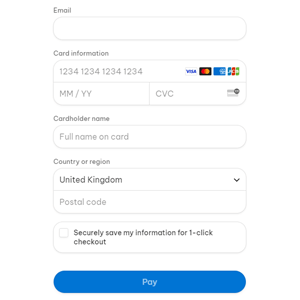
To Your Success! Marian Krajcovic and Aaron Danker
Your online teachers passionate in helping you succeed!

Marian has a passion for internet marketing with plenty of experience and a growing knowledge of the industry. Marian is comitted to helping you grow your online business and achieve real tangible results that you can be proud of. If you have any pre-sale questions about this product, please contact support@mariansweb.com for help and support and your questions will be answered you as soon as possible.

Aaron Danker is an established internet marketer with over 10 years of online experience. He provides high level turn-key solutions, website installation services and coaching to share his knowledge and expertise with dedicated students. This product is the result of years of marketing experience all condensed into one powerful and easy-to-use learning platform to help solve problems many entrepreneurs face.
Click Here to Secure Your Order Now



